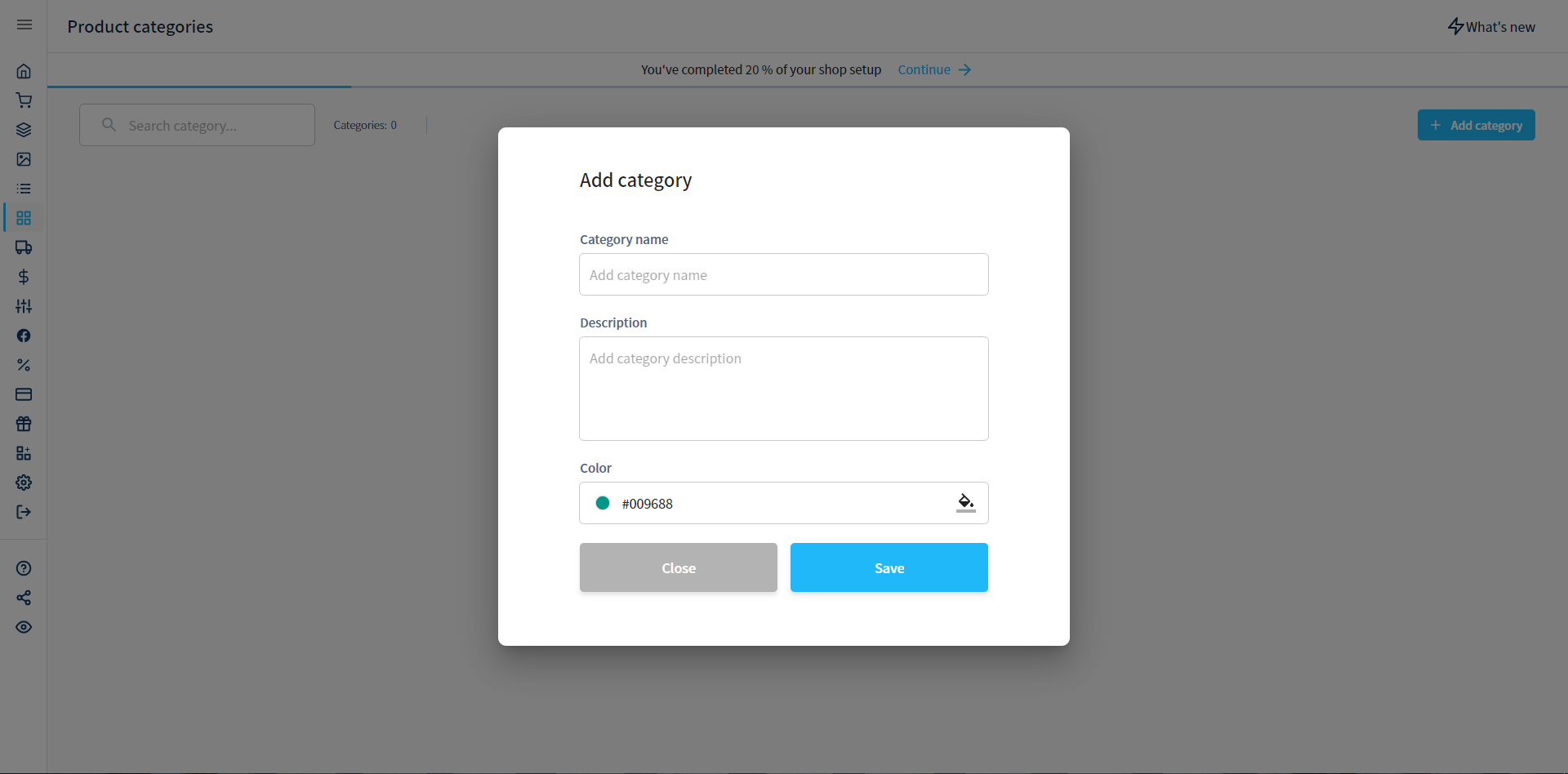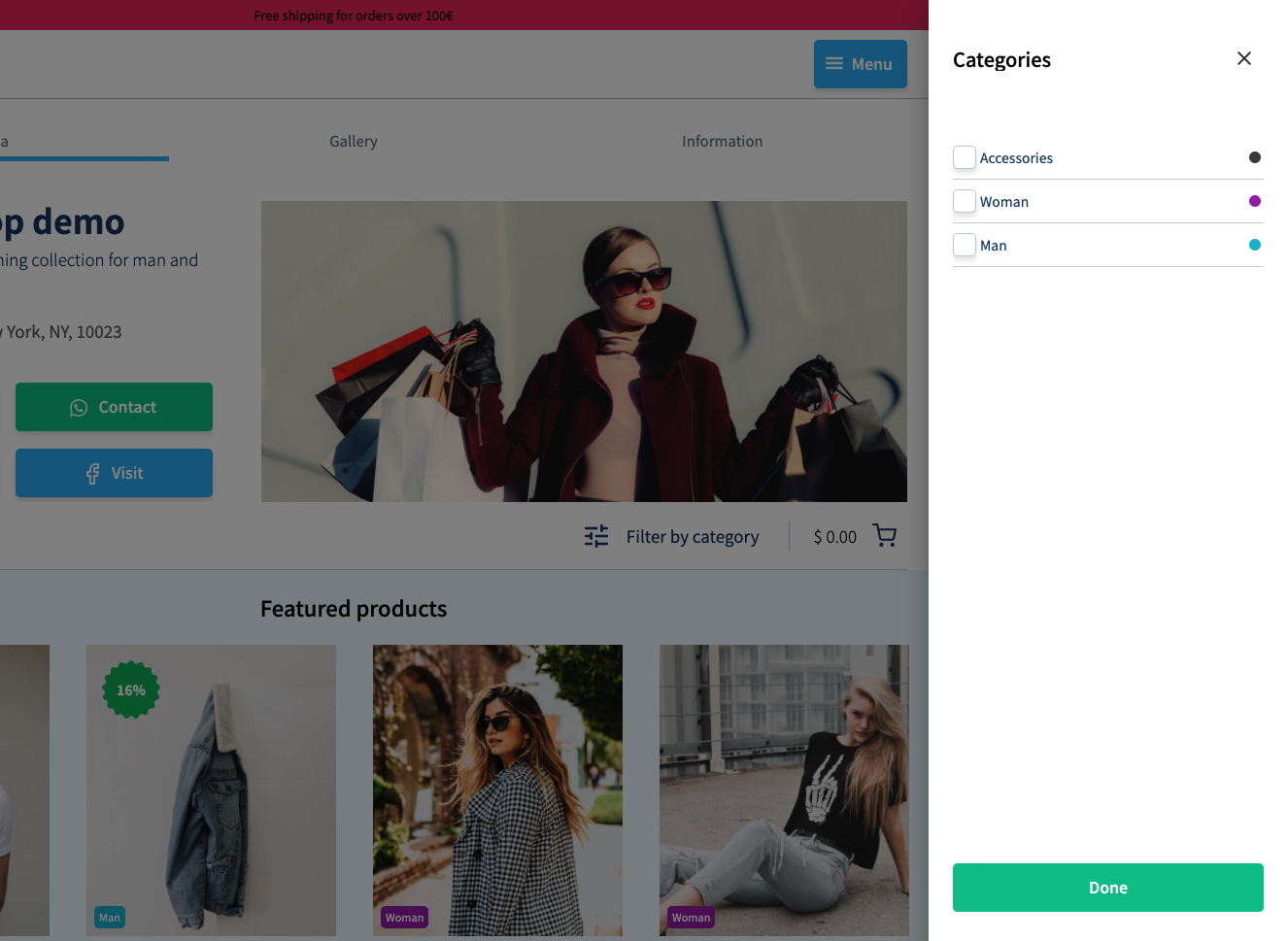How to create a category on Vetrinalive
Alessandro
Last Update há 4 anos
This guide will introduce you to the creation of a category, so let’s see:
- Click on “Categories” on the left in the drawer.
- Click on the “+ Add category” button on the right.
- Choose the “Category Name”, the “Description” and the “Color”.