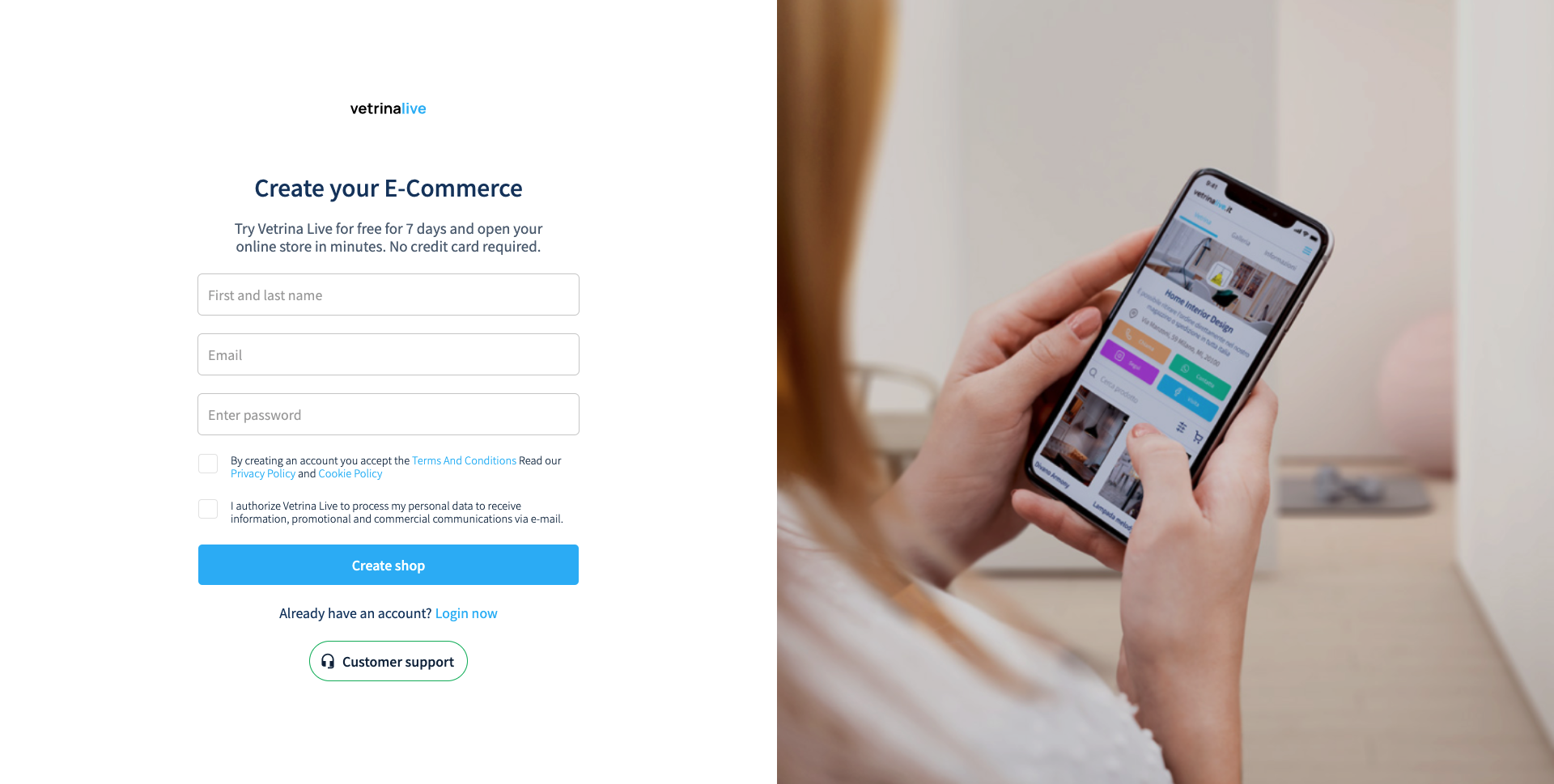How to register on Vetrinalive
A step by step guide
Alessandro
Last Update 4 yıl önce
Creating an account on Vetrinalive is super easy and in this guide you will learn how to do step by step, so let’s start:
- Go to “admin.vetrinalive.com” to reach the registration page.
- Click on “Signup Now” and start to fill with your “Name”, “Email” and “Password”, then check the checkboxes and click on the “Create shop” button.
- Choose your Shop Name on “Shop window name” and the “Category” and personalise your “Shop URL” with what you like more.
- Choose the “Country” and the “Currency” to indicate where your activity business and what currency you want to use.
- In this last step, you have to specificate where your activity is, indicating the “Province”, “City”, “Address”, “Civic Number”, “Zipcode” and the “Phone Number”.
Et voilà, that’s it, at this point We can only wish you a good stay on Vetrinalive and for other questions, feel free to write to us.