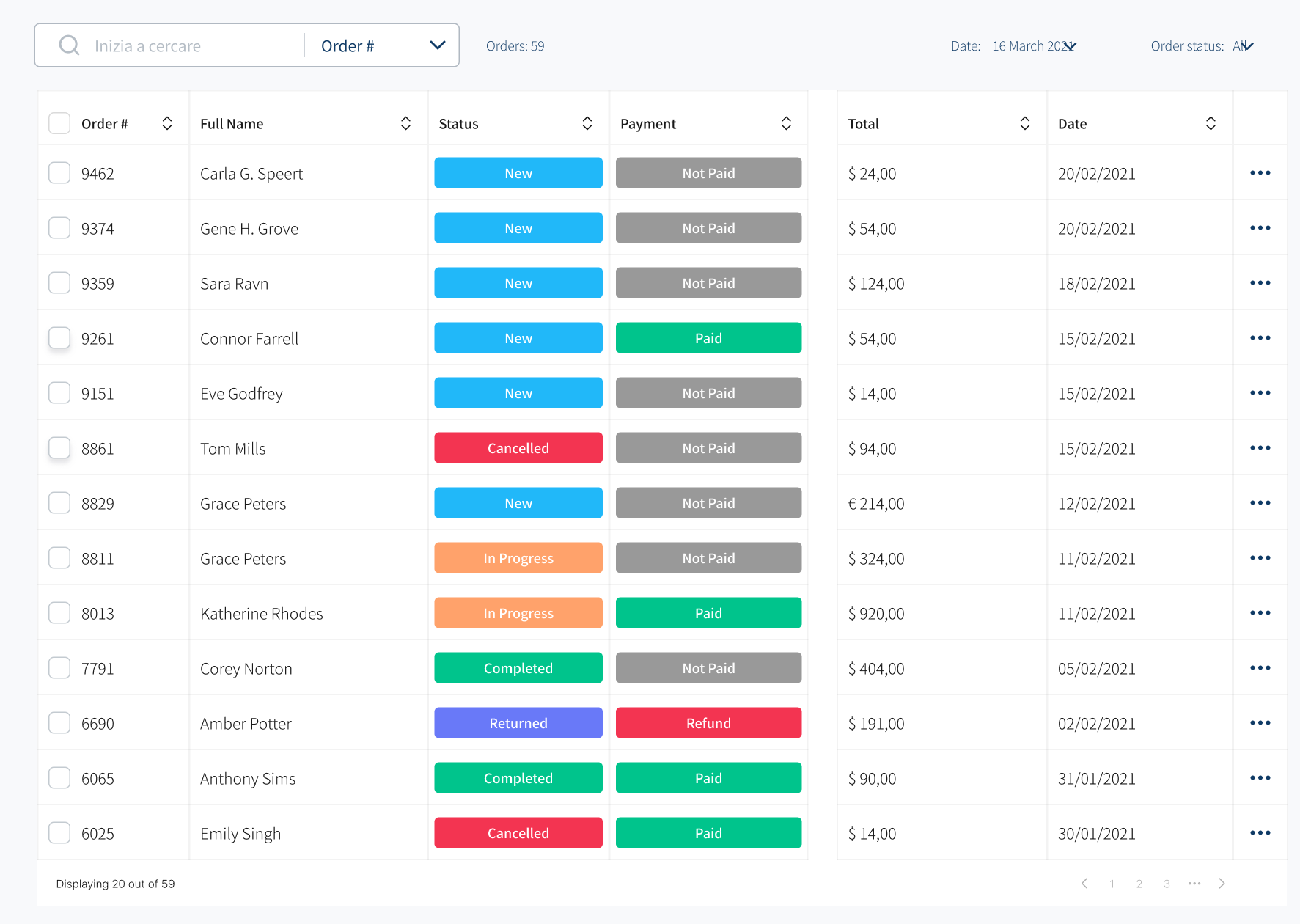How to view order details on Vetrinalive
Alessandro
Last Update 4 years ago
This guide will introduce you in how to reach and view your order details, let’s see:
- Click on “Orders” on the left in the drawer.
- Click on an order in the list and you’ll see an infopanel on the right with all the essential informations.