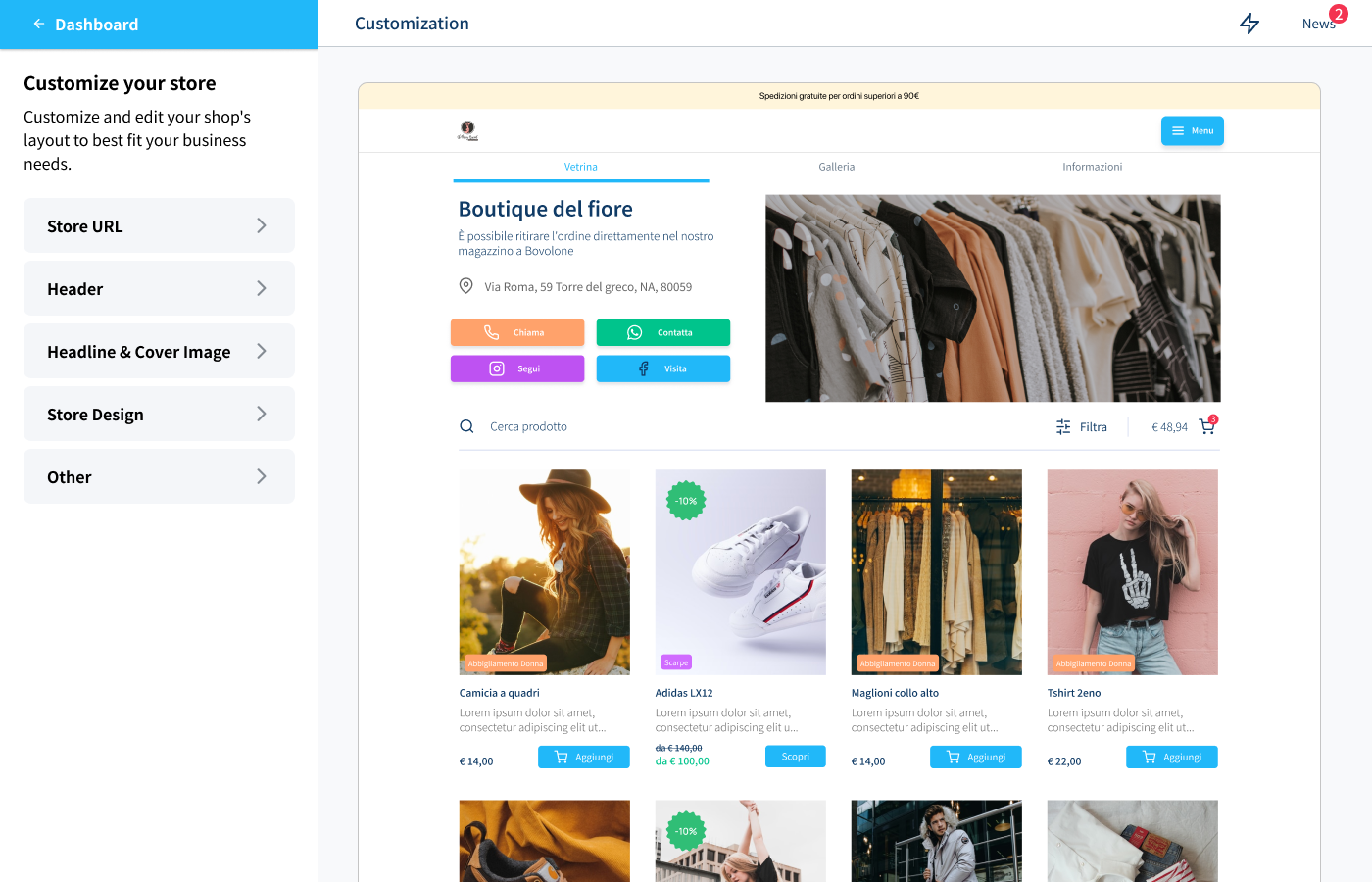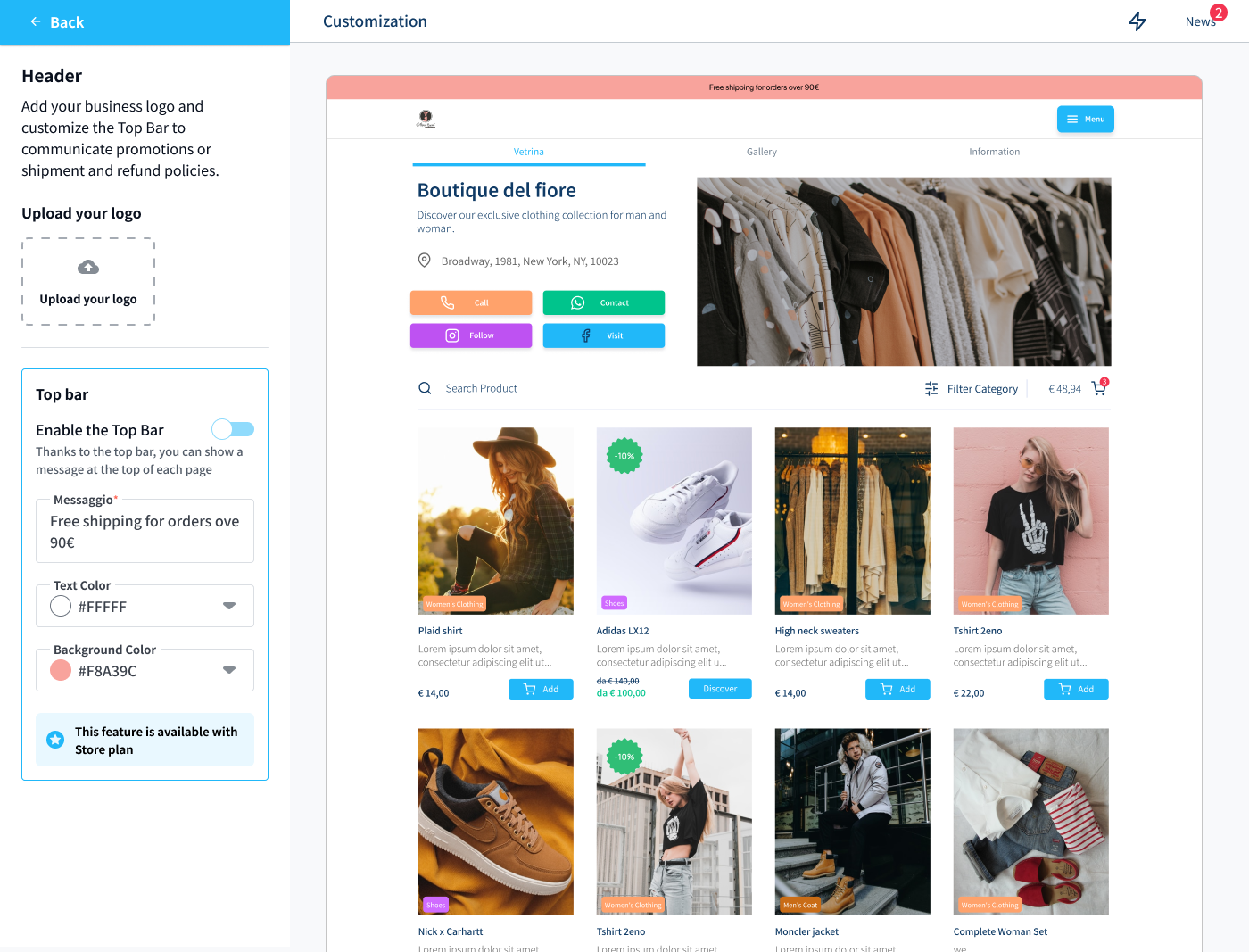How to customize your store on Vetrinalive
Alessandro
Last Update 4 jaar geleden
This guide will introduce you to the customization of your vetrina with various features, let’s see:
1. Click on “Customization” on the left in the drawer.2. When clicking on “Store URL”, you can:
- Change your “URL Address”
- Connect your “Personal Domain” *
- “Upload Your Logo” by pressing on the icon
- Enable the “Top Bar” *
- Change “Headline”
- Change “Description”
- Choose a “Cover image” from your device or from the Gallery
- Enable “Featured Products” feature *
- Enable “Promotional Packages” feature *
- Enable “Product with variable cost”
- Enable “Tax Code Field”
- Enable “Related Products by Category” *
- Enable “Show product categories in an alternative way”
* : Features that require a specific plan to be used.