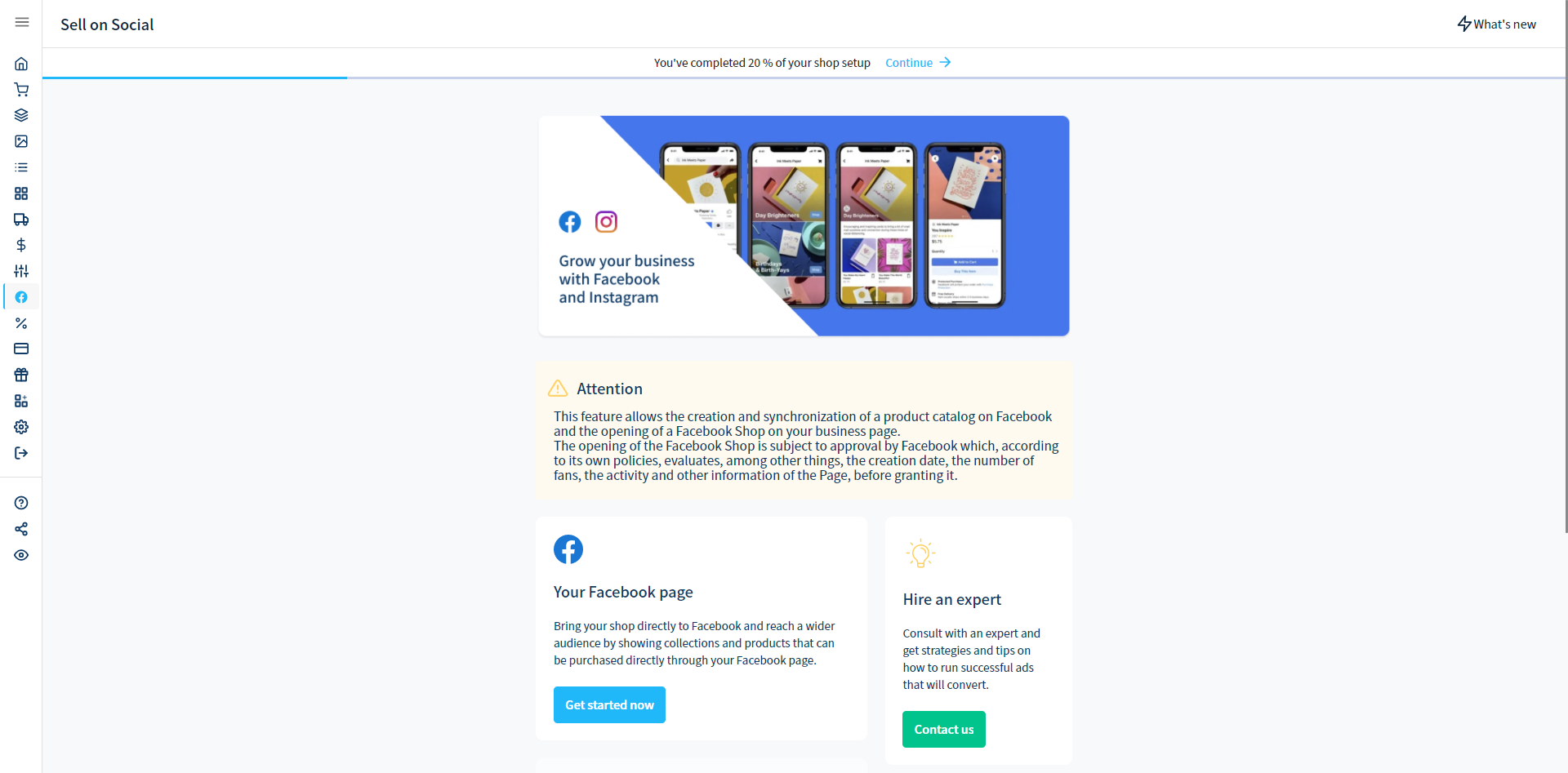How to Sell on Socials on Vetrinalive
Alessandro
Last Update vor 4 Jahren
This guide will introduce you to how to sell on socials, let’s see:
- Click on “Sell on Social” on the left in the drawer.
- Click on the “Get Started Now” button.
- Press on the “I Accept The Terms And Conditions” button when finished to read them.
- Now you can “Connect” your “Facebook Account”, your “Business Manager” and your “Facebook Page”.