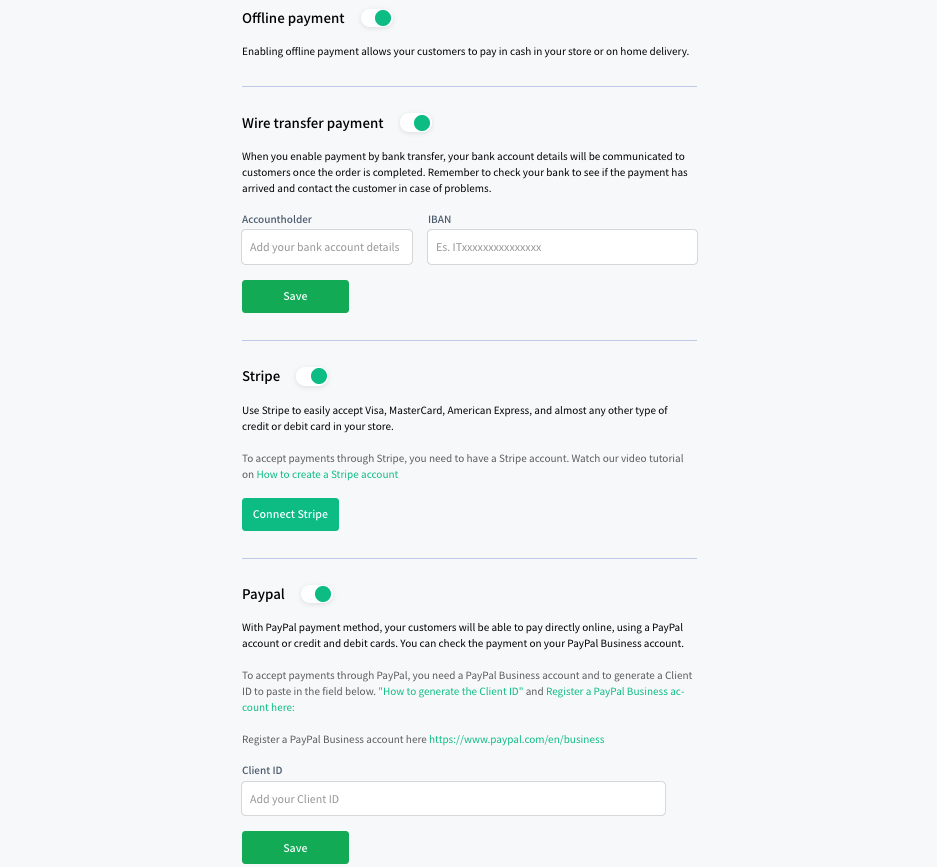How to setup a payment method on Vetrinalive
Alessandro
Last Update 4 years ago
This guide will introduce you to how to setup correctly some payment methods for your needs, let’s see:
- Click on “Payment Options” on the left in the drawer.
- To set a payment cash only, press on “Offline Payment” toggle.
- To set a payment with your bank account, press on “Wire Transfer Payment” toggle and fill the fields with required informations.
- To set a payment with credit cards, press on “Stripe” toggle and connect your stripe account. If you don’t have one, just follow the registration process.
- To set “Paypal” as a payment method, connect your Paypal Business account adding your “Client ID”.